Background Images
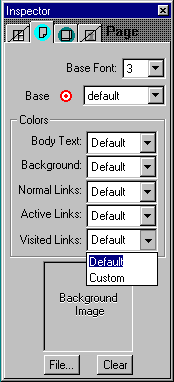 You can use an image as the background pattern for a page. If your page
is viewed by a Web browser that supports Netscape backgrounds, the browser
will tile, or repeat, the pattern behind the text and graphics on the page.
You can use any image that Adobe PageMill can import.
You can use an image as the background pattern for a page. If your page
is viewed by a Web browser that supports Netscape backgrounds, the browser
will tile, or repeat, the pattern behind the text and graphics on the page.
You can use any image that Adobe PageMill can import.
To add a page background using the Inspector:
- In the Inspector, click the Page tab.
- Click the page icon to select a file or drag an image from either the
Windows desktop or another application
- Drop the image into the Background Image Well on the right side of
the Inspector.
To add a page background using the page icon:
 Drag an image from either the Windows desktop or another application
Drag an image from either the Windows desktop or another application
- Drag and drop a color over the page icon (just to the left of the page
Title).
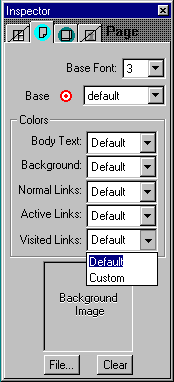 You can use an image as the background pattern for a page. If your page
is viewed by a Web browser that supports Netscape backgrounds, the browser
will tile, or repeat, the pattern behind the text and graphics on the page.
You can use any image that Adobe PageMill can import.
You can use an image as the background pattern for a page. If your page
is viewed by a Web browser that supports Netscape backgrounds, the browser
will tile, or repeat, the pattern behind the text and graphics on the page.
You can use any image that Adobe PageMill can import.